Description:
The SetData Command writes the value of a cell in the database. It can write a string or variable value. The cell is located using a row number and column number.
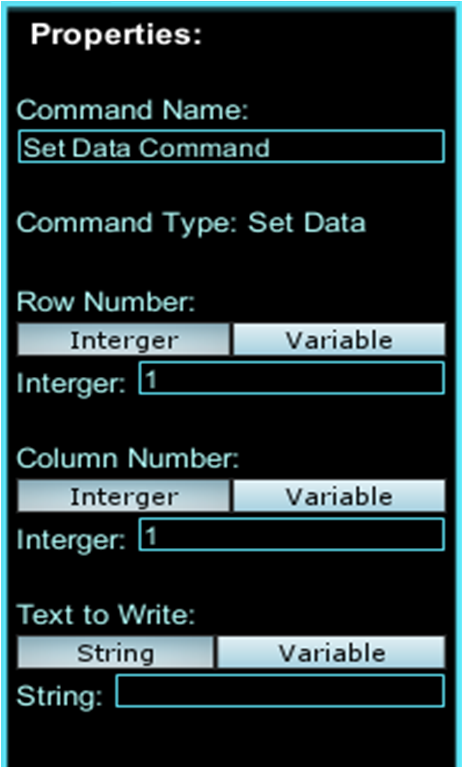
The Command name can be anything you like, it makes no difference when the sequence is run and is purely for organisation purposes.
The 'Command Type:' line reminds you of the Command Type as you might choose not to put it in the Command's name.
The remaining properties are specific to this Command Type.
Properties:
Row Number - The row number of the cell to write the value of.
Column Number - The column number of the cell to write the value of.
Text to Write - The value to write to the database. It can be a string or variable value (by entering the variable's name).