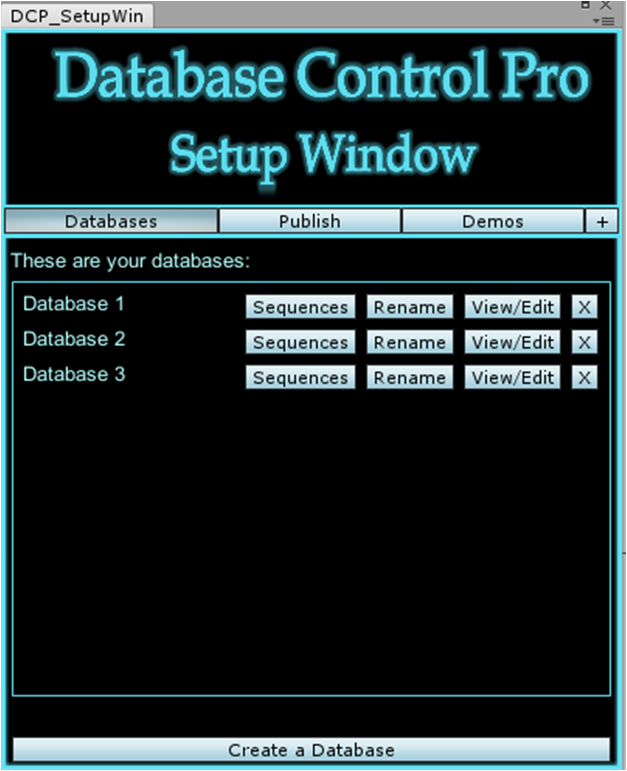
Opening the Setup Window:
On the top menu bar go to Window>Database Control Pro>Setup Window
Setting up Database Control Pro:
The Setup Window should be used to setup Database Control Pro in your Unity Project. More information can be found here.
Creating Databases:
A database is where all of your online game data will be stored. The Setup Window can be used to create as many databases as you like. Every database must have a unique name to identify it and the setup window allows you to create, rename and delete databases. The databases can also be opened within the Unity Editor through the Setup Window. This will allow you to view and edit them in the Database Viewer Window.
Creating Command Sequences:
A Command Sequence is a list of instuctions which our server will run whenever a request is made to run it in-game. They are the most important part of making a game using Database Control Pro. Every database has its own set of Command Sequences. Command Sequences can be created in the setup window with a database selected. Command Sequences must all have unique names within a single database to identify them. The Setup Window can create, rename and delete Command Sequences. You can also open Command Sequences through the Setup window and they will open in the Sequencer Window.
The Demos:
Database Control Pro comes with some demos which need to be setup before use. The Setup window allows you to setup the demos. All this does is create a database on your account (or use an existing one) and copy pre-made Command Sequences onto the database. It also adds a link into the demo scene so the scripts know which database the Command Sequences are on. All databases created for the demos are in an unpublished state.
Publish/Unpublish Databases:
When a database is created it is always in an unpublished state. This means security is slightly weaker as you (as the developer) can view and edit the database. You can also create and edit Command Sequences and theoretically so could anybody else if they managed to find out your details such as your invoice number. When you publish your game, we would adivise you to publish your databases in the Setup Window. This means our server will not accept any edits to the database or its command sequences using the Unity Editor tools. When you publish a database you will require a password. It is very important that you remember the password you use. For example, if you want to edit the Command Sequences or view the content in the published database, you can use the password to unpublish the database (still within the Setup Window). Unpublishing a database gives you control over the database again in the Unity Editor. If you need to release an update for your game, you can unpublish the database, make your changes, and publish the database again with the same or a different password.