Database Control Pro comes with 4 main demos and a few extra's. The main demo scenes have to be setup in the Setup Window in order to use them. The extra demos are mainly for testing Command Sequences and require you to fill in the fields in the inspector to use them.
Setting up the Main Demos: (all screenshots use the Login Demo as an example)
1. Open one of the 4 demo scenes at the path: Assets/Database Control Pro/Main Demo/ ... the demo you want to setup ... / ... the scene file
2. Open the setup window by going to the top menu bar Window>Database Control Pro>Setup Window. Make sure your project is setup and go to the 'Demos' tab:
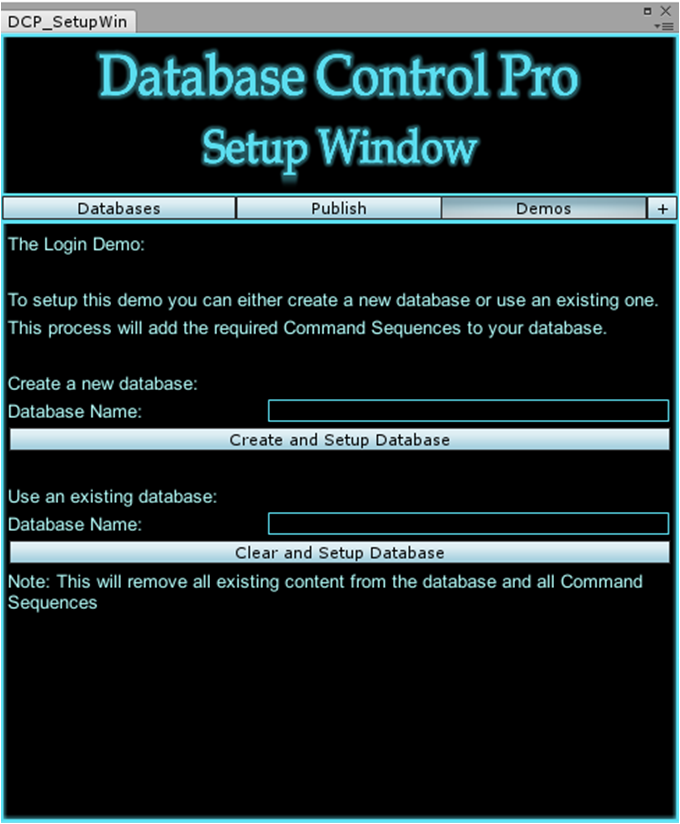
3. If you have already created a database and want to use it for this demo, fill in the 2nd text field with the database name. Note: this will remove all content from the database, and the Command Sequences will be overwritten with the demo Command Sequences (this cannot be undone).
Otherwise fill in the 1st text field with a suitable database name. This database will be created as a new database and the necessary Command Sequences will be added.
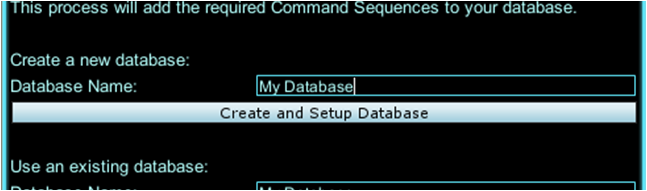
4. Then hit the button bellow the text field you used and wait for it to load.
5. You can close the window now and try the demo. If you want to setup another database with the demo's Command Sequences just select the 'Link' object and look at the link script in the Inspector. You should see two fields, remove the name of your database from the 'Database Name' field, then use the Setup Window again to setup another database.
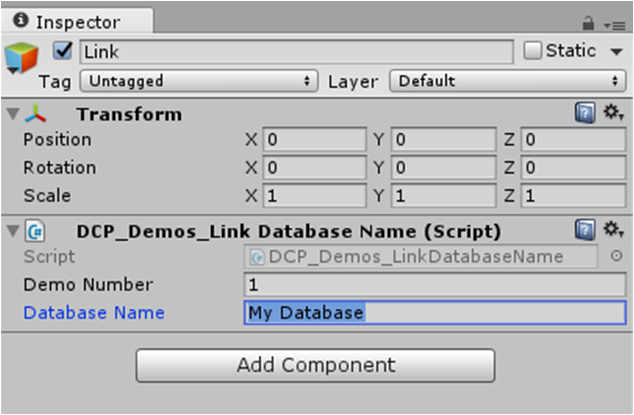
You can use the demo Command Sequences in your game if you wish. You can even modify the Command Sequences in the Sequencer Window. If you want to use a login system in your game we would strongly advise using the Basic Login Demo's Command Sequences and building up from there rather than trying to use the City Constructor Demo's Command Sequences and building down as they are much simpler and easier to follow.
The extra demo scenes are mainly for testing your Command Sequences. This means they will not work out of the box and need setting up. However with these demos you can use any of your own Databases and Command Sequences so you don't need to use the Setup Window. To use them, setup a Database with one or more Command Sequences and find the 'Manager' GameObject in the scene and enter the Database name and Command Sequence name.
E.g. In the Run Command Sequence on Space bar Demo Scene
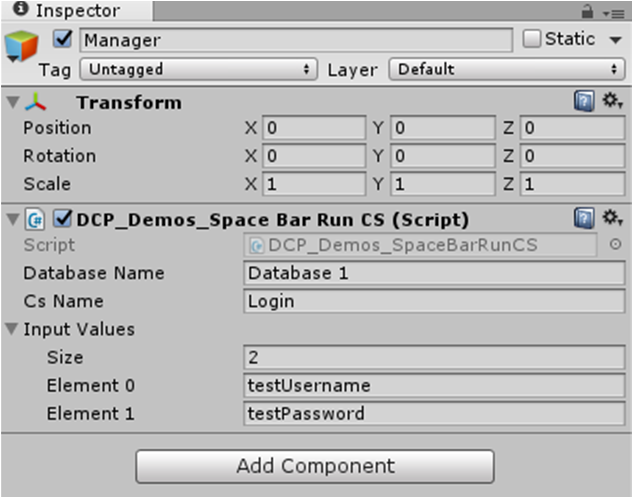
If your Command Sequence has Input Variables (e.g. it requires a username and password to be sent to it), fill these in as the string array 'Input Values'. Make sure you fill them in in the same order as they are recieved by the Command Sequence.