The Run Command Sequence Window allows you to test your Command Sequences within the Unity Editor without you having to go into playmode.
You can open the window at: Top Menu Bar, Window, Database Control Pro, Other, Run Command Sequence
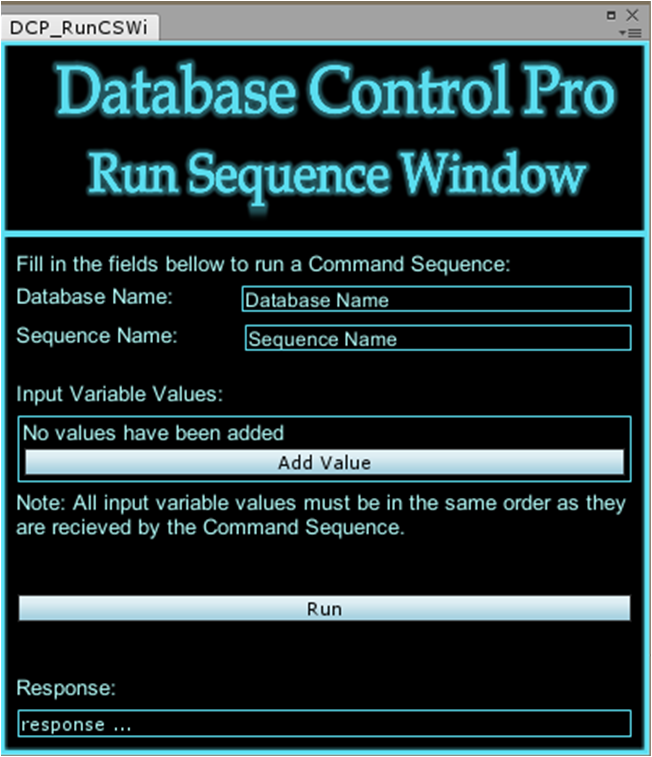
To a run a Command Sequence fill in the 'Database Name' field with the name of your database and the 'Command Sequence' field with the name of your Command Sequence attached to the database. If you have the Sequencer Window open showing your Command Sequence at the same time, you can see the database name and command sequence name at the top of the window.
If your sequence requires Input values for the Input variables, click the 'Add Value' button for each Input value. Then enter the Input value. There must be the same number of Input values as Input variables (defined on the Start node of the Sequence) otherwise the Sequence will return an error and will not run. Also the values must be in the same order as the variables or you could get unexpected results.
If your sequence doesn't have any Input variables then you don't have to add anything here.
Then hit the 'Run' button and wait for the sequence to load. When it has finished you will see the result under the 'Response' section.