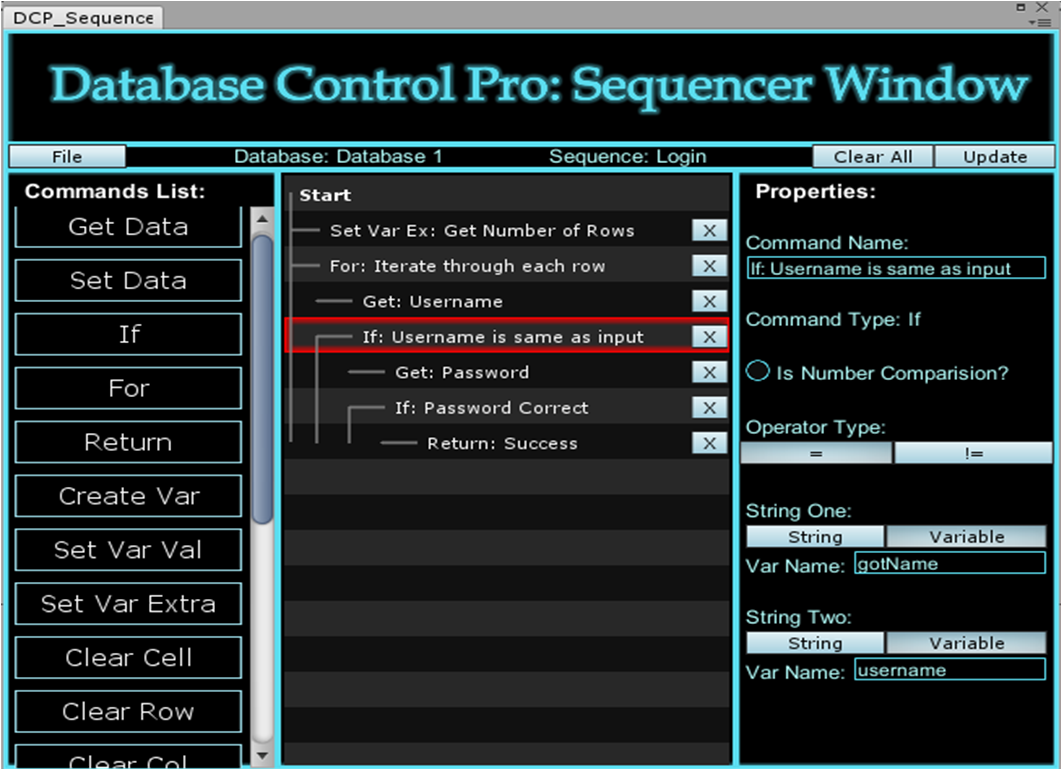There are three main windows which you need to know how to use:
1. The Setup Window
2. The Viewer Window
3. The Sequencer Window
1. The Setup Window can be used to create/rename/delete databases associated with your account. It should also be used to create/rename/delete Command Sequences for each database, as well as publishing/unpublishing databases and setting up databases with Command Sequences for the included demo scenes to work.
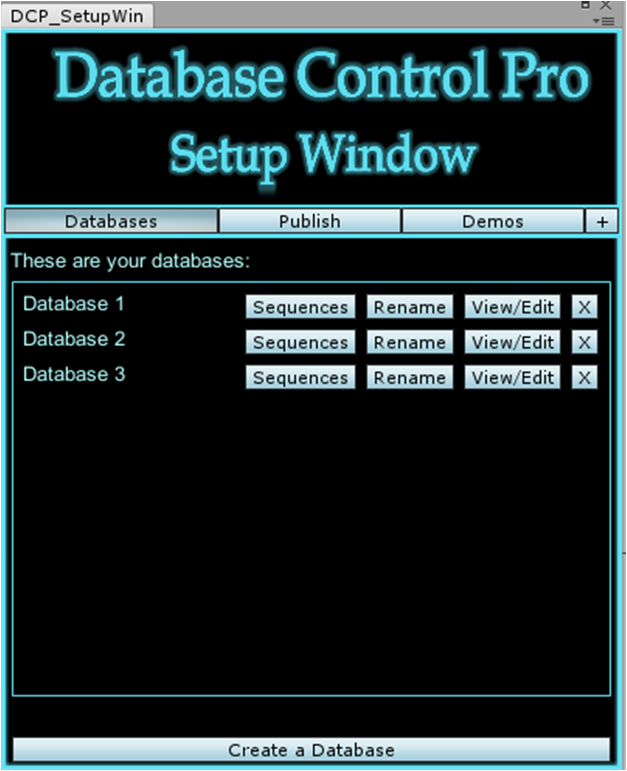
2. The Viewer Window can be used to view/edit the contents of any of your unpublished databases. When a database is loaded in this window, it looks similar to a excel spreadsheet.
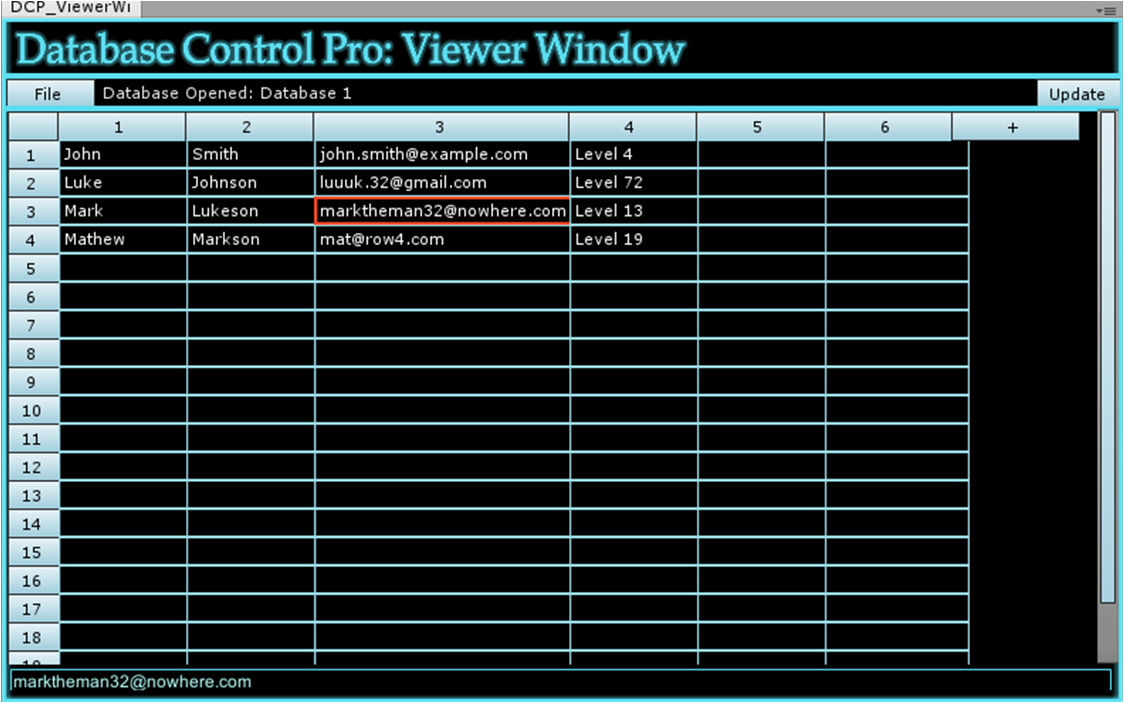
3. The Sequencer Window can be used to view/edit the Command Sequences of an unpublished database. A Command Sequence is a list of commands which our server will follow to deliver a responce when a request is made. Basically, if a player wants to login/register etc, it tells our server what you want it to do in more detail. It it acts like a visual scripting system (which works in a similar way to RAIN AI's behaviour tree editor available on the Asset Store).This is the window you will spend the most time using.